Account Settings
This instruction is available in the following languages
Short links
The Fromni feature is designed to shorten any original web links. Using short links helps save space in text, which is especially important when sending SMS messages with a limited number of characters.
How to set up:
Go to Profile -> Settings -> Short Links. Check the box “Shorten links” and specify the length after which a link will be automatically shortened. Then click “Save”.
Go to Profile -> Settings -> Short Links. Check the box “Shorten links” and specify the length after which a link will be automatically shortened. Then click “Save”.
With this setting, all links in your messages will be shortened and appear as https://fro.mn/xxxxx
Night hours
This setting allows you to prevent messages from being sent at night by rescheduling them to a more convenient time.
How to set up:
Go to Profile -> Settings -> Night Hours. Check the box “Restrict sending during night hours” and specify the time period during which messages should not be sent. Then click “Save”.
Go to Profile -> Settings -> Night Hours. Check the box “Restrict sending during night hours” and specify the time period during which messages should not be sent. Then click “Save”.
You can select any time interval. The time zone is automatically detected from your browser.
Some notifications from Altegio will be sent instantly, even if you have enabled the night-time sending restriction. These notifications include:
- Verification code
- Appointment creation via the online booking widget
- Notification to the client about a successful online payment
- All notifications to employees
Notifications
Here you can add up to two additional email addresses to receive notifications about important events in your account.
When multiple people monitor the account and balance, you can specify several email addresses to receive system messages, ensuring that important notifications are never missed.
How to set up:
Go to Profile -> Settings -> Notifications.
Click the “+Add email” button.
The number in parentheses shows how many addresses you can still add (up to three email addresses in total, including your primary login).
Go to Profile -> Settings -> Notifications.
Click the “+Add email” button.
The number in parentheses shows how many addresses you can still add (up to three email addresses in total, including your primary login).
In the window that appears, enter the additional email address and click “Send code”. A confirmation code will be sent to the specified email.
Enter the received code in the designated field and click “Add email”.
After that, the new address will appear in the list and start receiving notifications. The primary email (login) cannot be disabled or removed—it always receives all notifications. Any additional email can be temporarily disabled using the toggle or permanently deleted.
Which notifications will be received:
The following system messages will be duplicated to all added and active email addresses:
The following system messages will be duplicated to all added and active email addresses:
- Balance information – alerts about low or insufficient account funds.
- Payment notifications – information about successful top-ups or errors during deductions.
- WhatsApp connection status – alerts about channel disconnection.
- Tariff reminders – notifications about the end of the trial period.
Important: The password recovery email is always sent only to the primary email (login), regardless of any additional addresses and their settings.
Need more help?
Write us email to help@fromni.com
Did this answer your question?

Contact our sales team
Just give us some details






















