
Channels
Products
Transactional SMS-messaging
Support and marketing in most popular messaging apps
Instagram
Messenger
Use Cases
Omnichannel messaging
FAQ Bots
Live support
Connect SMS channel
Fromni. Notifications is SMS. Please note that Fromni. Notifications is a separate solution responsible for SMS-delivery worldwide. That is why you need to have a separate account on Fromni. Notifications platform.
1. Go to Communication channels tab and Press Settings in SMS option or use direct link.

2. Press Add.

3. Enter the name of the connection — it could be anything, only you can see it.
4. Here you have two opportunities:
- Log in to Fromni. Notifications;
- Create an account.
If you don’t have Fromni. Notifications account, select the second option.
The account will be created automatically using your credentials (phone number and email address). You will only need to create a password and confirm it.
You will receive an email with your Fromni. Notifications credentials. In order to start messaging, you should fill-up your account and register at least one sender's name.
If you have login and password for Fromni. Notifications platform you can press Log in to Fromni. Notifications.
Hint: if you are already log in in the same browser, you won't need to enter anything.
5. The authorization process is finished, and you will be redirected to this page. Press Next.
6. The connection process is complete. Here you can choose Sender's name (default option is fromni, but you can register your own).
7. After pressing Next button, you will see the connection in the list, where you can either edit or delete.
Need more help?
Write us email to help@fromni.com
Did this answer your question?

Contact our sales team
Just give us some details





















