
Channels
Products
Transactional SMS-messaging
Support and marketing in most popular messaging apps
Instagram
Messenger
Use Cases
Omnichannel messaging
FAQ Bots
Live support
Connect WhatsApp Business API channel in Fromni
This instruction is available in the following languages
To connect WABA, you will need to do the following basic steps:
- fill in all the necessary information on your Facebook account;
- link your Fromni account to Facebook via 360dialog;
- create templates for sending messages in the 360dialog account.
Preparing to activate WABA
Before you can activate WABA (WhatsApp Business API), there are a few steps you need to take.
1. Fill out the company information in the Facebook Business Manager ID. To do this:
- Go to https://business.facebook.com;
- Next - Settings - Business account info.
2. Decide which phone number will be registered for WhatsApp Business Account.
Facebook rules regarding numbers are described in detail here.
3. Make sure your lines of business don't conflict with the WhatsApp Commerce Policy.
4. Since you plan not only to respond to users' requests, but also to initiate communication yourself (send messages according to templates), it is important to read the text of the WhatsApp Business Messaging Policy.
WABA Registration
The first thing you need to do is log in to the Fromni app.
1. In your personal Fromni account, go to the Communication Channels tab and select WABA.
2. In the window that opens, click "Add".
3. Next, type the name of the connection and click "Setup WhatsApp Business API".
4. This will open the 360dialog registration window.
- Agree to the collection of cookies.
- Enter your Email for registration, your name, come up with a password and click "Sign in".
- Then you have to press "I'm not a robot", enter one-time password to confirm your email (password comes to the mail) and press "Submit".
- Further it is necessary to put first 3 checkmarks. If you already have a confirmed FB account, then you can check the 4 checkboxes.
Then click "Continue to Facebook." Log in to your FB and continue setting up there.
After you’ve completed all the steps, a personal account will be created in dialog360, where you’ll need to create templates for WABA.
And in Fromni you will see the following:
And in Fromni you will see the following:
Immediately after registration, 50 outgoing dialogs will be available (if your Facebook account is not verified), new ones can be started after closing the old ones, the old ones are closed 24 hours after opening.
Actions after registration. Creating templates
1. Consent to send messages to the user.
This action is recommended in order to reduce the chance of templates blocking. Before sending the templates, it is necessary to get consent from users to send messages. Consent can be obtained through the site, or in WhatsApp correspondence. The consent should clearly state that the user agrees to receive WhatsApp messages from a specific company.
For example: "Hello, this is the company "123", you have received this message as you recently made a purchase in our store. You have 100 points on your loyalty card. Would you like to receive information via WhatsApp about your points and where and how you can spend them? YES NO."
2. Creating templates in dialog 360.
To create templates, go to your personal dialog 360 —> Manage - > Template and click Add template.
3. The status of templates.
In the list, the status of templates is indicated by color in the languages column:
- gray — drafts, i.e. templates that have not been sent for moderation;
- yellow — pending;
- green — approved;
- red — rejected.
Actions after registration. Meta Business Verification
To be able to initiate more than 250 dialogs per day, you need to pass Meta Business Verification.
Usually it takes a couple of days to pass Meta Business Verification, but FB will allow the time limit of up to 30 days.
Promotion by Limits
After completing the Meta Business Verification, you will be able to initiate up to 1,000 dialogs.
To increase this limit there are two conditions:
- The quality status of your phone number must be "high" or "medium". The status is affected by customer reactions to your messages. If there will be blockages of your phone or complaints, then the rating will be reduced. More.
- You need to send messages twice the limit within 7 days, i.e. if the limit is 1000 messages, you need to send 2000. Example of moving from 1000 to 10 000 in 3 days.
Name instead of the phone number
More about the name read here.
There are two ways to display your business name instead of your phone number on WhatsApp for your customers:
- If you have not yet passed Meta Business Verification: send 1000 high-quality template messages within 30 days (i.e. templates that customers do not complain about);
- If you have passed Meta Business Verification: you need to get an Official Business Account.
Official Business Account
Meta confirms this account as an account of a well-known brand.
Official Business Account differs from the usual WABA in that the company name is displayed instead of the phone number, and a green checkmark appears next to the company name.

In order to get an OBA (Official Business Account) you need to meet several conditions, the main of which is the recognition of the company.
Recognition is determined by WhatsApp itself by the number of searches for the company and the number of publications about the company in the media.
Read more about how to get an OBA here.
Categories of correspondence and rates
Companies using the WhatsApp Business platform are charged for correspondence within a 24-hour window according to the correspondence category.
More information about prices read here.
Conversations are categorized with one of the following categories:
- Marketing — Enables you to achieve a wide range of goals, from generating awareness to driving sales and retargeting customers. Examples include new product, service, or feature announcements, targeted promotions/offers, and cart abandonment reminders.
- Utility — Enables you to follow-up on user actions or requests. Examples include opt-in confirmation, order/delivery management (e.g., delivery update); account updates or alerts (e.g., payment reminder); or feedback surveys.
- Authentication — Enables you authenticate users with one-time passcodes, potentially at multiple steps in the login process (e.g., account verification, account recovery, integrity challenges).
- Service — Enables you to resolve customer inquiries.
Marketing, utility, and authentication conversations can only be opened with template messages. Service conversations can only be opened with free-form messages.
Payment principle
The charge for correspondence depends on the category of the template. When a template is delivered, a new correspondence of the corresponding category is opened, for which a fee is charged according to the category. This does not happen only if the template is delivered within an open correspondence in this category. For example, if a correspondence of the "Service" category is open and a template of the "Marketing" category is delivered to this correspondence, a new correspondence with the "Marketing" category is opened, for which the corresponding fee is charged.
However, when sending several templates of the same category within an open correspondence, no additional fee is charged. For example, a company can send several templates of the "Service" category in an open correspondence of this category without additional payment.
The window closes after 24 hours, and messages sent during the correspondence do not extend the 24-hour window.
The 24-hour window for correspondence of the "Service" category starts from the moment a message is received from the client (if there are no other active correspondences). Payment for the "Service" correspondence category is not charged if the company replies to the user with a free-form message within the 24-hour window. If the company replies using a message template, a new correspondence is opened in the category corresponding to the template.
Exception: correspondence with free entry points. During free correspondence, the company can send several templates of different categories. This does NOT open new correspondences.
Rates vary based on conversation category and country/region rate.
A user in this case is defined as a client with whom the company interacts. The rates for correspondence initiated by the company and the user depend on the country or region.
Free Entry Point Conversations.
There is no charge for correspondence if the user sends a message to the company via a Click to WhatsApp Ad or Facebook Page Call-to-Action button.
The free entry point conversation is opened as soon as your message is delivered and lasts 72 hours. When a free entry point conversation is opened, it automatically closes all other open conversations between you and the customer, and no new conversations will be opened until the free entry point conversation expires.
Standard rates apply to advertisements with a link to WhatsApp. Correspondence initiated from an advertisement is free, but the advertisement itself is not.
Free plan.
Businesses can take advantage of a trial period on the WhatsApp Business platform, which includes 1,000 free user-initiated conversations per month. The free plan does not include company-initiated conversations. Each WhatsApp Business account has 1,000 free user-initiated conversations (regardless of the number of phone numbers associated with the account). The number of free conversations is reset each month in the time zone associated with the WhatsApp Business account.
Marketing Template Restriction
Per-User Marketing Template Message Limits.
Meta has set a limit on the number of marketing templates a customer can receive from businesses over a given period of time. The limit is based on the number of marketing template messages the customer has already received from businesses of any kind, and is not specific to your business. There is no way to find out how many marketing messages a particular user has received. Read more about the limitations here.
Template read rates.
Meta may also temporarily pause your low-engagement marketing templates, meaning that if customers are not reading your marketing messages, it will affect your ability to send them. If certain templates are not being delivered, you should edit them to make them more appealing to customers. Read more about template read rates and recommendations for editing paused templates here.
Template status changes.
If the status of your template changes, for example, if Meta blocks one of your templates, you will receive an email notification.

We recommend that you respond to this email as soon as possible to avoid being blocked from using WABA. I.e. you need to edit the template and resubmit it for review, or create a new template. You can also appeal the template’s status through the support service.
Read more about template statuses and blocking here.
Read more about template statuses and blocking here.
Need more help?
Write us email to help@fromni.com
Did this answer your question?

Contact our sales team
Just give us some details





















