
Channels
Products
Transactional SMS-messaging
Support and marketing in most popular messaging apps
Instagram
Messenger
Use Cases
Omnichannel messaging
FAQ Bots
Live support
How to Prevent Sending Messages During Night Hours
This setting allows you to restrict message sending during night hours and reschedule them for a more suitable time.
How to Configure:
Go to Profile -> Settings -> Night Hours. Then check the box "Restrict sending during night hours" and set the time range during which messages should not be sent. Then click "Save."
You can select any time interval. The time zone is automatically detected from your browser.
Some notifications from Altegio will be sent instantly, even if you have enabled the nighttime sending restriction. These notifications include:
- Confirmation code
- Appointment creation via the online booking widget
- Notification to the client about successful online payment
- All notifications to employees
Need more help?
Write us email to help@fromni.com
Did this answer your question?

Contact our sales team
Just give us some details





















