
Channels
Products
Transactional SMS-messaging
Support and marketing in most popular messaging apps
Instagram
Messenger
Use Cases
Omnichannel messaging
FAQ Bots
Live support
API Integration
See the full documentation for detailed guidance.
How to Work with the FROMNI API
- Register an account.
- In your Personal Account, immediately generate a token.
- Add your IP address to the list of allowed connections.
- Use the API documentation to set up integration with your internal systems.
- You can also use the built-in templates on the platform for configuration and testing.
- Once the integration is ready and tested, register your sender name before launching your campaigns.
SDK FROMNI
The FROMNI SDK for PHP (compatible with PHP version 7.4 and higher) is a ready-to-use library that simplifies working with our API and helps you integrate our system into your projects more quickly and reliably.
Key Benefits
- Easy integration — use ready-made classes and methods to interact with our API, without the need to manually construct requests.
- Comprehensive documentation and code examples — clear guides and practical examples help you start using the SDK’s features right away.
- Reduced development time — spend less time on routine coding and more on your core business logic.
- Fewer errors — built-in validation and automatic response handling minimize the risk of incorrect integration.
GitHub Repository: https://github.com/Fromni-oy/notifications-sdk
Sandbox Mode
The sandbox mode is a convenient and safe way to test FROMNI before going live.
You can send requests and receive status responses — without sending real messages.
You can send requests and receive status responses — without sending real messages.
- Register at FROMNI.
- In your Personal Account, go to the API Integration section and click the “Sandbox” button. If successful, you’ll see a banner at the bottom of the screen confirming that you’re in sandbox mode.
- Generate a token.
- Redirect all requests to the sandbox domain.
- Using the documentation, set up integration with your internal systems and begin testing.
- After testing, generate a production token and replace the sandbox domain with the live one.
Need more help?
Write us email to help@fromni.com
Did this answer your question?

Contact our sales team
Just give us some details





















