
Channels
Products
Transactional SMS-messaging
Support and marketing in most popular messaging apps
Instagram
Messenger
Use Cases
Omnichannel messaging
FAQ Bots
Live support
Stage 5. Using an App — Manual messaging
Stage 6. Using an App — Fromni messaging
Stage 7. Using an App — Statistics
Possible reasons for non-delivery
Questions and answers
Stage 1. Searching and installing the widget
1. Log in to the Pipedrive account
Application will automatically upload the telephone number connected with Altegio account. You can change it if needed. Press "Send confirmation code".
How to recover your password
To log in to the Personal Account, go to https://accounts.fromni.com/login and enter your login and password.
- If you don’t remember your password, click "Forgot Your Password?".
- Then you must enter the email where the account was registered (there should be a registration letter from no-reply@fromni.com in the mail).

- You will receive a letter from no-reply@fromni.com. Note that the password reset link will expire in 60 minutes after sending.
- Then enter login for your account, for example, ns123456.
- If login is correct, you’ll receive a confirmation code and will be able to enter a new password, confirm it and click Reset Password.

- After that you’ll be automatically redirected into your account.
Need more help?
Write us email to help@fromni.com
Did this answer your question?

Contact our sales team
Just give us some details





















