
Channels
Products
Transactional SMS-messaging
Support and marketing in most popular messaging apps
Instagram
Messenger
Use Cases
Omnichannel messaging
FAQ Bots
Live support
Fromni. Chatbot em Kommo
This instruction is available in the following languages
Key Features:
- Unified Interface for All Messengers: Access messages from WhatsApp, Telegram, Instagram and other popular messengers all in one place.
- Automatic Contact and Lead Creation: New messages from clients automatically create records in the system, allowing you to track all interactions.
- Control Access to Numbers: Grant access to specific numbers to authorized users, ensuring data security and communication control.
Connecting Fromni. Chatbot to your Kommo profile:
- Navigate to the Integrations section in Kommo and find Fromni.
2. Accept the privacy policy and click Install.
3. Then you have to authorize in Fromni. To do that press Authorize.
4. You will be redirected to the Fromni Authorization page.
- If you already have a Fromni account, select Sign in and enter your email and password.
- If you don’t have a Fromni account, choose Sign up and follow the steps, including phone and email verification. Finally, log in to your account by clicking Sign in and complete setup process.
5. Once authorized, you’ll be returned to the widget page where you’ll need to select which connections will be available to each user in your Kommo account.
To create connections, go to Communication Channels in Fromni.
Detailed instructions on connecting channels in Fromni can be found here.
Detailed instructions on connecting channels in Fromni can be found here.
Using Fromni. Chatbot:
You can use Messenger by Fromni in two ways:
- Open the Messenger from the left panel by clicking the "Messenger" icon. This will open a list of all available dialogues for your user.
- Open the Messenger from a Contact, Company, or Deal card. This will open the specific dialogue with that contact.
Important notes, when communicating from the Contact/Company or Lead card:
- if the contact does not have a phone number, the Messenger will not open;
- if you haven’t communicated with the contact yet, you can only message them through channels like WhatsApp, SMS, and Viber, as other channels require the client to subscribe first.
Notifications:
- When a new message arrives in a dialogue, a counter for unread messages appears above the Messenger icon in the left menu.
- The counter updates once all messages are read.
- This counter only works for dialogues with contacts that are already created in Kommo.
New Contacts and Deals:
- When a new contact messages through a connected "free" channel (WABA, WhatsApp, Viber), a new contact and deal are automatically created.
- The Fromni widget will be identified as the creator.
Message Input Field
The message input field is located at the bottom of the chat.
1 — text input field.;
2 — add emoji;
3 — use a template;
4 — attach a file;
5 — choose the available channel for sending;
6 — send message.
Template Messages:
You can use templates to quickly send messages to clients.
- Create templates in the Profile -> Templates section.
- To use a template, click the Template button and select the desired one.
Channel Selection:
To choose a communication channel, use the button in the top right corner (5).
- Clicking it will open a list of available channels for that client.
- Some channels might be inactive for a particular user, such as a Telegram bot where there has been no communication.
For more information about all the capabilities of Messenger by Fromni click here.
Need more help?
Write us email to support@fromni.com
Did this answer your question?

Contact our sales team
Just give us some details





















