Connect Telegram bot channel in Fromni
This instruction is available in the following languages
Creating bot in Telegram
Before you can activate Telegram bot in Fromni, there are a few steps you need to take.
1. Log into Telegram account and find @BotFather.
You should log in from the phone number through which the chatbot will always be controlled, you cannot give access to control another phone number.
2. Press "/start" and then "/newbot".
After pressing "/newbot" you will be asked to enter a name and a username for your bot.
3. After the bot is created you can use the token to connect it with Fromni and start using.
Connect Telegram in Fromni
The first thing you need to do is log in to the Fromni app.
1. In your personal Fromni account, go to the Communication Channels tab and select Telegram.
2. In the window that opens, click "Add".
3. Next, type the name of the connection, enter token from BotFather and press Next.
4. After pressing Next button, you will see the connection in the list, where you can either edit or delete.
How to send messages in Telegram
Channels such as Telegram are subscribed channels in Fromni, i.e. channels in which communication with the client is possible only if the client has subscribed to your channel.
Features of subscribed channels:
- Messages are not charged;
- You cannot send a mailing list knowing only the phone number.
In order to send a message to a client in a Telegram channel, at least one of the following two conditions must be met:
- The client must write to you first.
- There must be a link between the client’s id and phone number.
1. The client must write to you first.
"Subscribe" means that the client must write anything to you in the subscription channel, any message. Once he or she does this, he or she automatically becomes a subscriber to the channel.
How to motivate the client to subscribe?
"Benefit" + "Attraction" will help you collect subscribers in Telegram and significantly save on mailings.
- Benefit.
In order for the client to subscribe, the channel must be of some benefit to the client. For example, you create a bot in Telegram that will answer the most frequently asked questions; or send a promo code to everyone who writes the keyword "Gift"; or hold a raffle among the subscribers; or the manager’s response time will be faster than in any other channel, etc. The main thing is that the client understands the benefit of subscribing to a particular channel.
- Attraction.
Now you need to tell clients about the benefits of the channel in any way you can. This can be done by sending out mailings in free channels (channels where you can send messages by phone number), placing links on your website, posting on social networks, QR codes offline, etc.
Important! Do not forget that in order to avoid negative feedback from customers, it is always better to ask the customer’s consent to receive mailings (via messenger, website, offline). And to make personalized, useful mailings.
How to send messages to a client if they have subscribed to your bot?
There are several ways to write to a client even if you do not have their phone number, but they have subscribed to your channel.
— Messenger Fromni.
All messages go to the messenger inside Fromni. And if a client has written to you in Telegram, you can reply to them through the messenger interface. The message can be of any content with emojis and attachments.
— Mailing using the "Communicated via channel" filter.
All contacts who have written to you are automatically added to the Fromni CRM. When creating mailings in Fromni, in the recipient selection section, you can select them from the CRM using filters. For example, you can set the filter "Communicated via channel = Telegram".
2. Link between the channel ID and the client’s phone number.
Once the client has subscribed to the desired channel, we get their telegram_id. In order to start sending mailings by the client’s phone number, it is necessary to "link" the number and the id.
There are several ways to do this:
- Chatbot that asks for a phone number upon subscription.
Example here.
- SMS+Telegram.
1. Create a message template for the SMS channel, where there is a variable #FROMNI_TELEGRAM_DEEPLINK#, a call to follow the link and click "Start" in the bot.
2. Create a manual mailing with a template from point 1.
When choosing a channel, select "SMS — Telegram", where Telegram is a chat bot to which the link in the SMS will be sent.
3. After the person follows the link from the SMS and subscribes to the Telegram bot (clicks "Start"), the phone number and his telegram_id are connected to one user and you can send mailings to Telegram by phone number.
Need more help?
Write us email to help@fromni.com
Did this answer your question?

Contact our sales team
Just give us some details






















